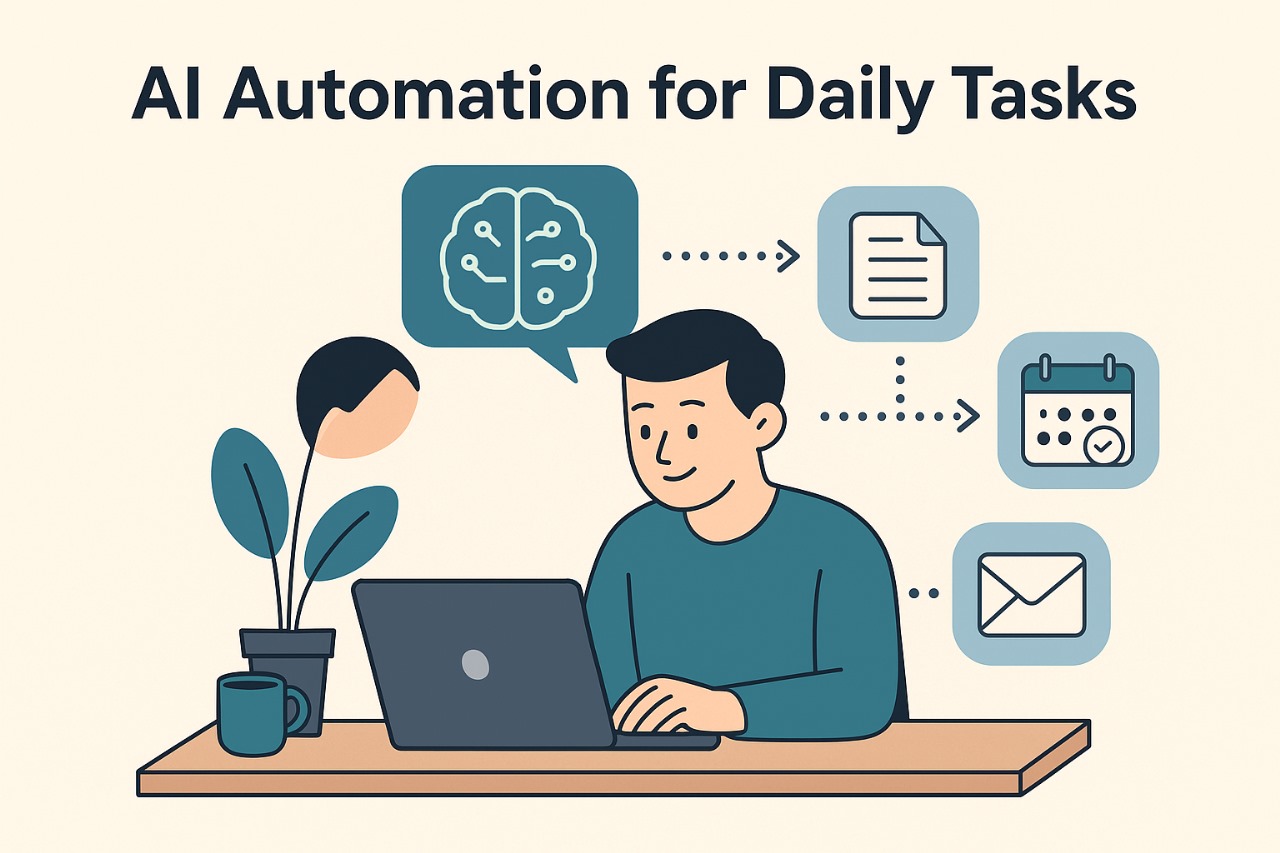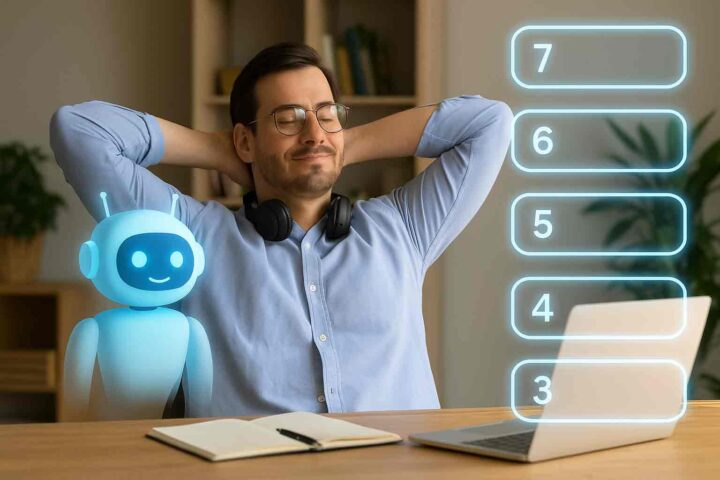Introduction
AI has moved from hype to habit. You already know how to use ChatGPT; the next leap is turning one-off prompts into repeatable workflows that quietly finish work in the background while you focus on what matters. This guide explains AI automation in plain language, shows where it helps most, and gives you a simple plan to start today—even if you’re not technical.
What “AI automation” really means
Automation is when a task runs with minimal human effort. AI automation adds a smart layer: it doesn’t just click buttons; it reads, writes, summarizes, classifies, drafts, and makes suggestions. Think of it as a helpful assistant that can follow your instructions, improve with feedback, and handle routine work at consistent quality. You still make decisions. AI simply clears the path.
Why now is the right time
The tools are easier, cheaper, and more accurate than even a year ago. You don’t need coding skills or large budgets. Most people start with two ingredients: a conversational AI (like the assistant you used for your last post) and one app where work already happens—email, documents, spreadsheets, meetings, or social media. Connect them with a simple trigger and you’ve built your first workflow.
Everyday tasks you can automate right away
1) Writing and editing
AI turns rough notes into publishable text. Give it your topic, audience, and tone; paste a few bullets; ask for a clean first draft. For ongoing work, save a prompt template. Over time, your style guide, preferred length, and formatting become part of the system so each new piece starts closer to the finish line.
Starter prompt: “Draft a 900–1,100 word blog for beginners on [topic]. Keep sentences short, explain jargon, and end with a clear call-to-action. Suggest a title (≤60 chars) and meta description.”
2) Email triage and quick replies
Let AI summarize your inbox each morning and suggest short replies you can approve with one click. It can also label messages—billing, leads, collaborations—so follow-up becomes a habit rather than a hope.
Starter prompt: “Summarize these emails into action items with deadlines and a one-sentence reply suggestion for each.”
3) Research and fact-checking
AI can scan multiple sources, outline the consensus, and highlight disagreements. You still verify critical facts, but you save hours getting to a reliable first pass.
Starter prompt: “Research [question] for a beginner audience. List the top 5 points in plain English and note any areas where experts disagree.”
4) Meeting notes and action items
Transcription + AI produces clean summaries, decisions, and next steps. Instead of replaying recordings, you skim one page and move.
Starter prompt: “From this transcript, extract decisions, owners, and deadlines. Write a friendly recap I can paste into the team chat.”
5) Images and social posts
AI turns a paragraph into a carousel, short captions, and even alt text. Keep your brand voice the same by saving a short style guide.
Starter prompt: “Create three engaging social captions from this blog. Keep them friendly, add one unique hook each, and end with a light CTA.”
6) Spreadsheets and reports
Ask AI to clean messy data, categorize entries, and generate weekly summaries you can email to clients or your team.
Starter prompt: “Categorize these entries by type, flag duplicates, and produce a weekly summary with totals and a one-paragraph insight.”
A simple 20-minute plan to build your first workflow
Start with one pain point that repeats every week. Choose a trigger (incoming email, new document, scheduled time) and a result (draft summary, cleaned data, scheduled post). Write a short instruction for the AI like you would for a colleague. Test the flow with three real examples, fix anything that looks off, and only then let it run unattended. The key is to start small and refine. Your first success gives you confidence for the next one.
Common mistakes and how to avoid them
The biggest mistake is asking AI to do everything at once. Split complex work into steps: gather → draft → refine → approve. Another mistake is vague instructions. Specifics win: audience, length, format, examples, and what to exclude. Finally, people forget feedback loops. If a draft misses the mark, say why, and save the improved prompt. Each loop makes the system smarter for you.
Privacy, safety, and ethics
Only share data you’re comfortable processing. Remove personal identifiers from documents whenever possible, and avoid uploading confidential items unless your tool provides enterprise-grade controls. If you’re publishing content, mark AI-assisted sections in your internal notes so you can explain your process. Readers care about truth and value; use AI to raise your standards, not lower them.
Measuring results so you know it’s working
Track one number: time saved. If your weekly blog used to take five hours and now takes two, you’ve won back three. Add secondary metrics like error rate, engagement, or leads. Put these in a tiny spreadsheet and review monthly. Automation is not an exam you pass once; it’s a routine you improve.
Example workflow you can copy today
Imagine you publish one blog each week. Create a folder for sources. Every Monday, drop links and notes inside. An AI agent reads everything, outlines the post, and drafts a clean version in your tone. You revise, ask for a meta title and description, and request three social captions. A second tiny workflow schedules the post and social updates. By Friday, you’ve shipped with half the effort and more consistency. Repeat this pattern for newsletters, client reports, or lesson plans.
Final thoughts and next step
AI automation is not about replacing your judgment. It’s about removing the drag so your attention lands on decisions, creativity, and relationships. Start with one workflow, keep instructions clear, review the output, and save what works. The compounding effect over a month is significant; over a year, it’s transformational.
Call to action: If you found this useful, read my previous guide on how to use ChatGPT for hands-on prompting tips, then come back and automate one task this week. Your future self will thank you.
Quick FAQ (add near the end)
What is AI automation in simple words?
It’s using AI to finish routine tasks, writing, sorting, summarizing, so you spend less time on busywork and more on decisions.
Do I need coding to start?
No. Most modern tools work with plain-language instructions and simple triggers.
Is AI content original and safe to publish?
Treat AI as a first draft. Edit for accuracy, originality, and voice. Cite sources when you include facts or data.
Which task should I automate first?
Pick a weekly task you dislike but must do, like summaries or outlines. Create a small workflow, test it, and improve it.