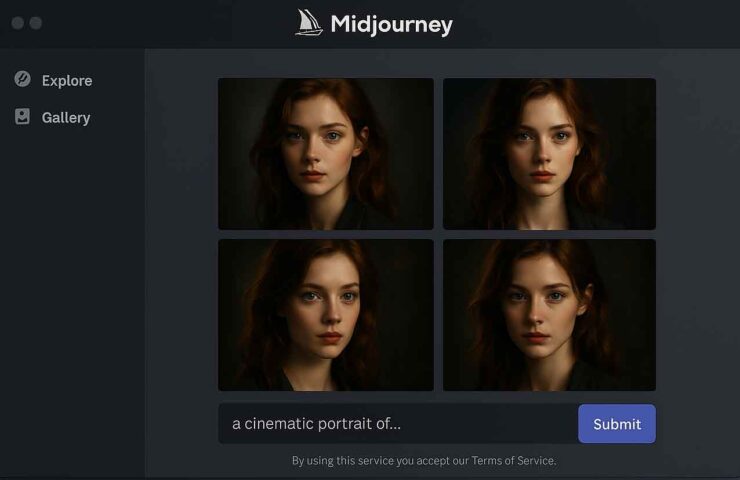AI Avatar Vlogger: How to Create Virtual Influencers with ChatGPT and Google Gemini
AI avatar vloggers are rising fast on YouTube, TikTok, and Instagram. They look real, speak clearly, and can publish every day. If you want consistency, multiple language versions, or a brand-safe on-camera host, an AI avatar is a practical solution. This guide shows a complete workflow that uses ChatGPT for planning and scripts and Google Gemini for visuals, voice, and assembly—so you can move from idea to published video smoothly.
What an AI avatar vlogger is—and why it works
An AI avatar vlogger is a virtual host that presents your content on camera. The avatar can be realistic or stylized and can represent you, a brand guide, or a fictional character. Viewers return for value and a consistent personality. Creators gain a “talent” that is always camera-ready. Brands gain a reliable spokesperson who stays on message in any language.
Your two core tools
ChatGPT handles topics, research, outlines, and scripts. With the right prompts, it keeps voice, structure, and hooks strong. Google Gemini handles visual generation and editing, avatar looks and motion, voice synthesis or cleanup, and asset assembly. Together they cover the pipeline: ideas → scripts → visuals and voice → edit → publish.
Step-by-step production workflow
1) Pick a niche and define the avatar
Select a clear niche such as tech tips, finance, gaming, book summaries, travel hacks, or study skills. Give the avatar a short backstory and define tone—witty, calm, energetic, or mentor-like. Decide on a stable visual look to make the channel instantly recognizable.
2) Lock a repeatable episode format
A simple format reduces planning and improves retention: quick hook, short title beat, three to five content beats, recap, and one call-to-action. Keep your CTA specific so viewers know what to do next.
3) Generate topics and outlines with ChatGPT
Start with a seed idea like “five AI tricks for students.” Ask for 10–12 angles, ranked by search intent, then request a 60–90 second outline for Shorts or a 4–6 minute outline for YouTube. Push for concrete examples and simple language for a global audience.
Copy-paste prompt for topics and outlines
You are my content strategist for an AI avatar vlogger on YouTube Shorts and TikTok. Niche: [YOUR NICHE]. Give me 12 episode ideas optimized for search and shareability. For each idea, include a 60–90 second outline with hook, three teaching beats, and one CTA. Keep tone friendly and simple for a global audience.
4) Turn the outline into a performance-ready script
Ask for short spoken lines, present tense, and clear transitions. Add light stage directions for gestures, captions, and B-roll. Keep jargon low and ideas tight.
Copy-paste prompt for scriptwriting
Turn this outline into a 3–5 minute vlog script for an AI avatar host. Use short spoken sentences in present tense with clear transitions. Add [stage directions] for gestures, lower thirds, and B-roll. Keep tone practical and encouraging. End with one CTA to comment or subscribe.
5) Design the avatar and visual kit with Gemini
Create reference images in a few angles with neutral expressions. Decide on realistic or stylized. Generate the avatar, background, and props that match your brand colors and fonts. Save color codes and layout notes as a mini style guide so each episode looks consistent.
6) Create voice and pacing
Pick a friendly voice that matches the avatar. If you record your own voice, let Gemini clean noise and balance levels. Keep a steady pace and add small natural pauses after key points so subtitles remain readable.
7) Assemble the vlog
Combine avatar visuals, voice track, captions, and B-roll. The first three seconds matter, so start strong. Keep the total length matched to the platform: under a minute for Shorts/Reels, three to six minutes for explainers, eight to twelve for deeper tutorials.
8) Localize and repurpose
Ask ChatGPT for natural translations and cultural phrasing. Regenerate voice tracks in new languages if available. Export vertical 1080×1920 for Shorts/Reels/TikTok, square for Instagram feed, and landscape 1920×1080 for YouTube.
9) Package your SEO and metadata
Write a clear title with a benefit, a concise description, and three to five high-intent tags. Design a strong thumbnail with the avatar near the headline. Link to a newsletter or resource to build an owned audience.
10) Measure and iterate
Check retention graphs and comments. If viewers drop early, tighten the intro. If they rewatch certain beats, spin them into Shorts. Track weekly cadence, average view duration, and thumbnail click-through rate.
Benefits you can expect
Consistency improves because your avatar is always ready to perform. Scale increases because one script becomes multiple language versions and platform cuts. Costs drop once the avatar and style kit exist. Brand safety rises because the avatar speaks exactly what the script provides.
Challenges to plan for
Authenticity requires a clear voice and honest interactions in comments. Ethics and rights demand licensed assets and transparent disclosure when content is AI-generated. Technical tuning takes time—small fixes in lighting, eye blinks, and pacing make a big difference. Discovery still needs smart thumbnails, titles, and regular posting.
Starter kit you can copy
Set a friendly, practical tone guide with short sentences. Keep one background and a simple layout for captions and lower thirds. Use a short publishing checklist: strong title, readable thumbnail, three tags, end screen to the next episode, and one link to your newsletter or lead magnet.
Future outlook
Multimodal models will bring better lip sync, richer gestures, and live Q&A shows where avatars answer in real time. Brands will run small networks of avatars for tutorials, support, and community, reducing response times without losing a human touch. The channels that win will focus on clear value and a consistent personality.
FAQ
Can AI avatars replace human vloggers? They won’t replace the best human storytellers, but they are excellent for consistent educational and brand content. Many channels will mix both.
Is it free to create AI vlogs with ChatGPT and Gemini? Both offer free options in some regions with limits. For advanced features or higher volume, plan for paid tiers or credits.
How can brands use avatar vloggers? Tutorials, product explainers, multilingual announcements, and evergreen FAQ videos. Avatars help teams publish faster without re-shoots.
What length works best? Under a minute for discovery, three to six minutes for quick explainers, and eight to twelve for deeper tutorials. Let your analytics guide you.
Copy-paste production prompts
Planning (ChatGPT)
You are my content strategist for an AI avatar vlogger on YouTube, TikTok, and Instagram. Generate 12 high-intent episode ideas in my niche: [YOUR NICHE]. For each idea, include a 60–90 second outline with a strong hook, three beats, and one CTA. Keep language simple for a global audience.
Script (ChatGPT)
Turn this outline into a 3–5 minute vlog script for my AI avatar host. Use short spoken sentences, present tense, and clear transitions. Add [stage directions] for gestures, captions, and B-roll. End with one CTA. Keep tone friendly and practical.
Avatar visuals (Gemini)
Create a consistent AI avatar: [age, gender, style]. Neutral background, soft key light, natural eye blinks and subtle head movements. Generate a thumbnail with the avatar on the left and a bold 4–6 word headline on the right using brand colors [#codes]. Provide 3 variations.
Voice + assembly (Gemini)
Synthesize a friendly voice that matches the avatar. Load the script, pace for global comprehension, and add half-beat pauses after key points. Assemble avatar performance, captions, and B-roll into a 60–90 second vertical cut. Export vertical 1080×1920 and landscape 1920×1080.